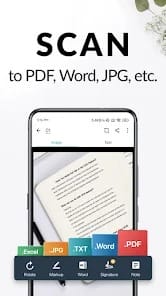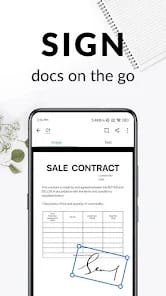Description CamScanner - PDF Scanner App
Try CamScanner! CamScanner is a versatile scanning application. It turns your device into a powerful portable scanner that automatically recognizes text (OCR) and boosts your productivity to save you time. Download this scanner app to instantly scan, save and share any document in PDF, JPG, Word or TXT format. Want to have your entire office in your pocket and increase your productivity at work? Use the CamScanner scanner app to process your documents with ease. Say goodbye to huge and heavy copiers and install this ultra-fast scanning app now. The CamScanner scanner app uses the camera on your device to scan and digitize all kinds of paper documents: receipts, notes, invoices, whiteboard discussions, business cards, certificates, and more.
Users come to the CamScanner app because of its unique feature: they can convert the contents of paper documents into PDF and JPEG files and share them with whoever they want. From there, they will not need to reprint the content contained in the document, and the scanning operation is also performed directly. So any user who knows a lot about technology or doesn’t know can easily use the scanning features of the CamScanner app. When you launch CamScanner, you will see a button to take a picture with a camera icon that users can easily see. A function similar to photography appears, and you see the corresponding shooting modes. Therefore, you need to select the shooting mode that suits your document. You fix it, and the scanner application immediately quickly determines the page boundary. If you agree with the app’s definition of printed documents, continue scanning.
Once you’ve completed the identification process, the user will continue to select the correct color for the image so that it looks like scanned text. Once you’ve made your choice, you’ll export the image to PDF and JPEG files, respectively, depending on your needs. While the application has features suitable for identifying documents, you can also manually set the detection limit. You also choose the right shooting angle for the scanning application. Apart from being able to scan, users can also read certain types of formats using the CamScanner app. You should be able to read them clearly and add some essentials. In particular, you will be able to add specific notes to the text you are reading. In other words, some important elements may be displayed in the document for ease of sharing. This feature will be completely suitable for those who work from home during the stressful epidemic situation.
Features:
– Quickly digitize documents
– Scan quality optimization
– Extract text
– Share PDF/JPEG files
– Printed and facsimile documents
– Advanced document editing
– Quick search
– Secure important documents
– Synchronization between platforms
Screeshots
Recommended for you

4.7 ★ • 56
Productivity
4.8 ★ • 60
Productivity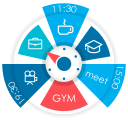
4.7 ★ • 59
Productivity
4.2 ★ • 60
Productivity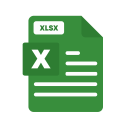
4.4 ★ • 62
Productivity
4.6 ★ • 65
ProductivityYou may also like

4.5 ★ • 178
Music & Audio
4.3 ★ • 857
Adventure
4.5 ★ • 84
Photography
4.3 ★ • 1K
Role Playing
2.1 ★ • 940
Photography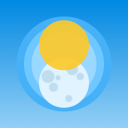
4.0 ★ • 1.3K
WeatherComments
There are no comments yet, but you can be the one to add the very first comment!