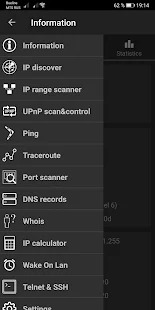Description Network Utilities
The application contains a set of tools necessary for diagnosing computer networks. The following tools are currently available: The packet sniffer allows you to take dumps for a selected network interface, examine them with the built-in hex viewer, and save and open pcap files. Packet creator allows you to configure and send arbitrary ethernet packets (supports ethernet, arp, ip, udp , tcp, icmp headers) These tools can be used effectively in WiFi networks. The application allows you to simultaneously run several tools in different tabs and switch between them while working. The list of available tools is constantly expanding, old utilities are acquiring new functions. The developers take into account customer feedback to make this application even more convenient and functional.
If you’re checking Wi-Fi or Internet correctly, Network Utilities is the app to help you with that. This application contains a lot of accessible and practical tools to let you know a lot of detailed information about Wi-Fi networks or the Internet. At the same time, the application allows you to display a network interface to save and open PCAP files. You will use the application’s toolkit to diagnose a computer network; then the network information will display the external IP address and detailed information about the Internet connection. Network Utilities also contains a Wi-Fi analyzer and a Wi-Fi traffic statistics tool to make it easier for you to know and track. You can also discover the IP addresses of all Wi-Fi network devices, search for servers by IP address range, and filter servers by open ports.
Easily monitor and scan UPnP on your network and allow methods to be called from available services. Telnet and ssh clients can be used as terminal emulators supporting most ESC commands, utf8 and SGR encryption. The first is the connection screen where you can monitor connected servers and Wi-Fi bandwidth or other information. The monitoring screen shows real-time usage so you can easily manage it more intuitively. In addition, some features are available for Angular Mode, a packet sniffer that allows you to display selected network interfaces and examine them using the built-in hex. You can also save and open PCAP files in a file analysis and network traffic monitoring application. Network Utilities is an efficient set of network diagnostic tools with unique new features and utilities. You can use these tools effectively on a Wi-Fi network and run many tools in different tabs.
Features:
– Network Information will show the external IP address and detailed information about the Internet connection.
– IP discovery will find all devices on WiFi network
– IP range scanner (search for hosts by IP range, allows you to filter hosts by open ports)
– UPnP scanning and control (finds upnp devices on your network, allows you to call methods from available services)
– Ping
– Tracing
– Telnet and ssh client (can be used as a terminal emulator that supports most ESC commands, SGR and utf8 encoding)
– Port scanner (tcp, udp)
– IP calculator
– DNS records
– Who
– Wake On LAN
Screeshots
Recommended for you
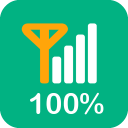
4.3 ★ • 68
Tools
4.3 ★ • 66
Tools
4.1 ★ • 63
Tools3.9 ★ • 78
Paid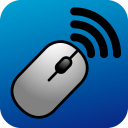
4.0 ★ • 76
Paid
4.6 ★ • 64
ToolsYou may also like

★ • 626
Action
★ • 1.3K
Entertainment
★ • 1.2K
Strategy
4.5 ★ • 387
Racing
★ • 370
Role Playing
4.1 ★ • 169
EducationComments
There are no comments yet, but you can be the one to add the very first comment!