

Description Polarr
Polarr Photo Editor is an image editing application that even professionals will appreciate. This program has a lot of professional tools, photo effects and filters that even a simple user can work with. Discover millions of Polarr filters made by Polarr creators around the world, or create your own filters and share them with your friends. many Polarr users will enjoy using code for editing. It is ideal for a variety of uses. They have access to pre-edited colors to start with, and of course they don’t have to worry about balancing elements. Those who use the application for a long time will end up with an impressive amount of code that can be used at any time.
So what is code? The code refers to an image posted by users, and inside this image there will be a QR code. The operation of these QRs will contain editing options for the accompanying image. Thus, the task of users is simple: they will find these code images on different platforms. After selecting many photos they like, they need to click “Import QR Code” and immediately after that, they will notice the change. Polarr filters are so much more than your regular filters. In addition to editing colors, you can include your own overlays, adjust the face, or modify certain objects with AI in your Polarr filter. Polarr filters can also be applied to Polarr 24FPS videos.
Sharing your filters and aesthetics has never been easier with Polarr. Thanks to an intuitive interface, the user has the ability to add distortion to pictures, change their color temperature, contrast and shadows, interact with exposure and much more. What’s more, you can also create and save your own styles there. You won’t need to list the options you used to follow your friends, and they’ll only get your photo. In addition, it also allows you to save the changes you make if you like their color. At the same time, with code-free images, you can share them on your favorite social networking sites and make a strong impression on your viewers.
Features:
– Search and discover trendy new polarr filters
– Weekly updated Polarr filter collections and author reviews.
– Create and share your own Polarr filters
– Scan or create Polarr filters as QR codes
– Sync all your Polarr filters with your Polarr account for both Polarr and Polarr 24FPS.
– Selective AI objects: sky, person, background, vegetation, building, earth, animal, etc.
– Selective masks: Brush, Radial, Gradient, Color, Brightness
– Overlays: Gradient, Duotone, Weather, Texture, Backgrounds, Custom overlay, etc.
– Retouching: Skin, Plastic, Face shapes (mouth, teeth, nose, chin, etc.)
– Global settings: Light, Colour, HSL, Toning, Effects, Fringing, Details, Curves, Vignette, Grain, LUT
– Performance: Batch photo export, face detection, AI. object segmentation
Screeshots
Recommended for you

4.4 ★ • 65
Photography
4.6 ★ • 67
Photography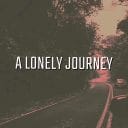
4.6 ★ • 68
Photography
4.8 ★ • 79
Photography
4.4 ★ • 77
Photography
4.1 ★ • 80
PhotographyYou may also like

★ • 63
Video Players & Editors
4.7 ★ • 919
Business
4.5 ★ • 1.2K
Card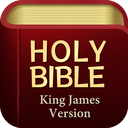
★ • 1.1K
Books & Reference
3.8 ★ • 105
Racing
4.6 ★ • 1.2K
SimulationComments
There are no comments yet, but you can be the one to add the very first comment!


