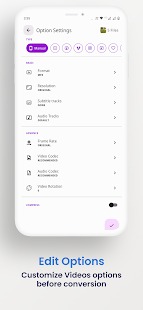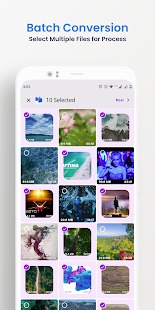Description Video Converter
Video Converter A complete set of video tools for converting, compressing, editing videos, instant batch converting movies and music. Save media files in any format for any device or platform. Video Converter is a powerful video converter, android video compressor, video trimmer, mp3 converter, video merger, etc. It is growing fast and has more and more useful features. It can be used to convert MP4, MKV, AVI, 3GP, FLV, MTS, M2TS, TS, MPEG, MPG, WMV, M4V, MOV, VOB, F4V, WEBM, DAV, DAT, MOVIE, MOD, MXF, LVF, H264 , H265 and others. We also provide video editing features such as merging, trimming, cutting, reversing, stabilizing, super slow motion, cropping, rotating and more.
Video Converter has a number of basic editing options. With them, you can adjust the video size and aspect ratio, as well as extract audio and video from files. All in all, Video Converter’s basic conversion function is quick and easy, but the editing capabilities of this package are far from outstanding. Super fast video conversion and compression, super fast. Convert, merge, trim and cut high quality videos without video quality loss. Compress videos to a very small size, freeing up a lot of space on your device’s memory. No duration limit.
Features:
– Custom frame rate selection for output video.
– MP4 Converter: Convert video to MP4 or convert MP4 to any other format.
– MP3 Converter: Convert video to MP3 or audio files to MP3 easily.
– DVD Converter: Convert video to DVD or convert DVD to MP4, MP3 and other formats.
– Compress video clips of any size with high quality.
– Cut and trim video clips right on your device.
– Reverse video and rotate video at any angle.
– Slow motion video effect and speed up video in 2x, 3x, 4x etc.
– Play video clips, share videos.
– Reduce video file size.
– Dark mode support for manual and automatic based on device theme.
– Support 4k/8k video conversion.
– Support HVAC H265 video codec
Screeshots
More from VidSoftLab
Recommended for you
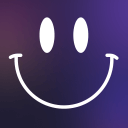
4.0 ★ • 66
Video Players & Editors
★ • 64
Video Players & Editors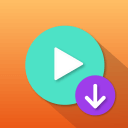
4.2 ★ • 63
Video Players & Editors
4.6 ★ • 69
Video Players & Editors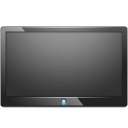
3.5 ★ • 73
Video Players & Editors
3.9 ★ • 71
Video Players & EditorsYou may also like

4.5 ★ • 1.2K
Action
4.3 ★ • 514
Action
4.5 ★ • 93
Productivity★ • 1.2K
Personalization
4.7 ★ • 304
Tools
4.3 ★ • 467
ArcadeComments
There are no comments yet, but you can be the one to add the very first comment!