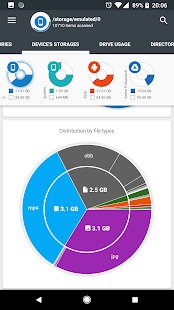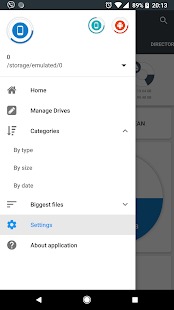Description Storage Analyzer & Disk Usage
Storage Analyzer & Disk Usage displays information about the SD card, USB devices, external and internal storage in a simple and understandable graphical form (infographic). The application reads the list of files and data about files (name, path, size, modification date, file preview) from the device storage to build device statistics and display them as a report and file usage chart (pie chart, sunburst chart). The application allows users to connect cloud drives (Google Drive, Dropbox, Yandex.Disk).
When the corresponding disk is connected, the application reads the file list and file data (name, path, size, last modified date, file preview) to build cloud disk statistics and display it as a report and file usage chart. .Application reads a list of installed apps and app data (package name, app icon, code size, data size, cache size, last used date) to provide a list of apps sorted by app size and cache.
In addition, the Application allows you to clear the cache and remove selected applications. The application does not require user registration. The application does not require the user to provide any personal information. Folders and Files are presented in a sunburst chart and sorted by size. The center sector of the diagram is the current directory. It is represented by a circle. The rest of the sector is subfolders and files. Click on a sector to go deeper. The application draws nested levels with the head of the previously selected sector.
Features:
– Access to device memory and USB drives
– Access to cloud drives
– Device access Installed apps
– Visualization of file usage
Screeshots
More from Anton Patapovich
Recommended for you

4.7 ★ • 63
Productivity
4.8 ★ • 65
Productivity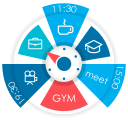
4.7 ★ • 66
Productivity
4.2 ★ • 67
Productivity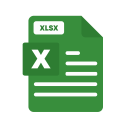
4.4 ★ • 68
Productivity
4.6 ★ • 72
ProductivityYou may also like

4.6 ★ • 1.1K
Action
3.8 ★ • 1.3K
Action
4.1 ★ • 189
Personalization
4.2 ★ • 1.2K
Racing
★ • 1.1K
Puzzle
3.8 ★ • 141
SimulationComments
There are no comments yet, but you can be the one to add the very first comment!